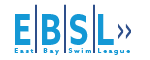Download the PDF Timing Instructions Here
Instructions for Timers and Recorders
There will be 3 volunteers timing (Timers) and 1 writing times/notes (Recorder) per lane - the SG pool has 5 lanes.
As the swimmer approaches, stand up, and look down. Timers are required to stand at the edge of the pool looking straight down the wall to see the swimmer touch the wall to get an accurate time. It is not possible to get an accurate time from your seat. Timers may sit down between heats and while waiting for the swimmer to near the wall.
Sometimes, if there are not enough volunteers for all lanes, the Recorder, in addition to recording time/notes, could also handle one timing device.
Under no circumstance a single person should handle two timing devices for the same lane (The Chief Timer will start two Stopwatches per heat as additional backup, but if needed, they will immediately hand it to the lane Timer that has problems so that Timer can finish timing the race).
Stop the plunger/stopwatch when any part of the swimmers body touches the wall (hand/shoulder/ head/etc). It is not a Timers job to determine if a swimmer should be disqualified (DQ’d) due to a 2 hand touch issue.
DO NOT WAIT FOR 2 HANDS TO TOUCH, STOP THE TIMER AS SOON AS THE SWIMMER CONTACTS THE WALL, ABOVE OR BELOW THE WATERLINE. The Home Team Head Coach is responsible for DQ’ing swimmers.
If you miss starting your stopwatch, immediately signal the head timer: they will provide you with a replacement watch for that heat.
Flyover starts (for 11 and ups/50 yards) occur when the swimmer who just completed a race stays in the water until after the start of the next race.
*Many swimmers want to immediately know their time, be prepared to tell them.
**No cell phones, eating food, or children sitting with parents while Timing /Recording.
***No photography or recording behind the blocks (behind diving swimmers).
Dolphin Timers: (Two per lane)
- You will get a Dolphin wireless timer with two buttons on the side - either side button has the same stop function. Meant to be used by either right or left hand.
- The wireless Dolphin timers will reset automatically at the start of the race. No need to reset them or start them.
- Simply press either side button when the swimmer in your lane touches the wall finishing the race.
- Note that some events will take several laps. Pay attention to the distance of the event.
- Do not take splits unless instructed to do so by the Head timer or Computer director.
- If you accidentally press any button before the end of the race, simply press again to continue timing. The watch will synchronize with the race timing and finally press again either side button when the swimmer finishes.
- Read the time on the screen to the Recorder at the end of the race.
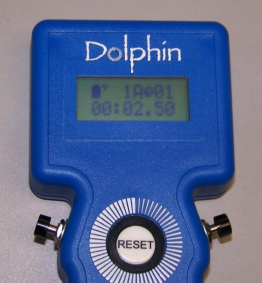
Manual Stopwatch Backup: (One per lane)
- You will get a standard sports stopwatch.
- Reset the watch before the start of each race (once stopped, press reset button)
- Start the watch at the flash of starting strobe indicating the start of the race - do not wait for the horn sound (Press Start/Stop button)
- Stop the watch when the swimmer in your lane touches the wall at the end of the race distance. (Press Start/Stop button)
- Note that some events will take several laps. Pay attention to the distance of the event.
- If you have issues with the Stopwatch (e.g.: Forget to reset or start it at the buzzer, stop it accidentally), then flag the Chief Timer immediately. They start backup stopwatches at the start of each race, and will swap their running Stopwatch with yours so you can still time at the end of the race.
- Do not take splits.
- Read the time on the screen to the Recorder at the end of the race.

Recorders: (One per lane)
- You will get a pen, a clipboard, and a Lane Timing sheet containing the names of swimmers on your lane for each event.
- There will be 3 blank lines next to each swimmer’s name for you to write down times, or notes: NS or NT (see below).
- Verify the swimmer's name (ask the swimmers their name either before the race starts or after it concludes).
- At the end of each race, have the timers each call out the times in their watches.
- Write down all three times (2 Dolphins, 1 backup) each on one of the blank lines, if possible in that order.
- If there is a swimmer’s name for your lane, but the swimmer doesn’t start the race, then Write down NS (No Show) on one of the blank lines
- If a timer fails to record a time, write NT (No Time) on that corresponding line.
- During the meet, if there are timing issues with a previous heat (e.g.: Dolphin timers are off by more than 0.3sec) the Computer team will walk to your lane and ask you to show them lane sheet to get the backup stopwatch time. Most likely, they will use a phone to snap a picture of the page, please allow them to see the time sheet.
- Lane Timing sheet example below. Times in blue are an example of what the Recorder needs to fill out.